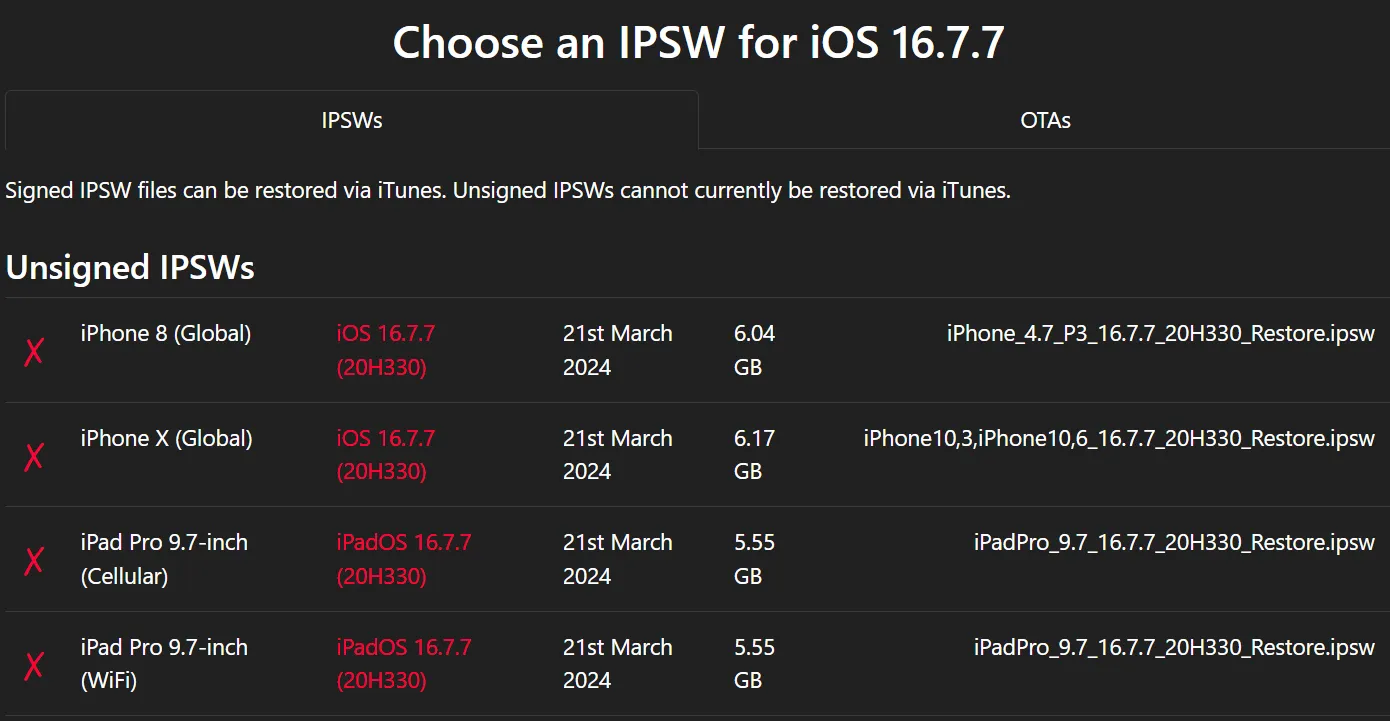Have you ever wondered what’s new in the latest iPhone update? Well, let’s talk about iOS 16.7! This article will explain what iOS 16.7 is, why it’s important, and what cool stuff it brings to your iPhone. We’ll keep things simple and easy to understand, so don’t worry if you’re not a tech expert!
What is iOS 16.7?
iOS 16.7 is a software update for iPhones. Think of it like giving your phone a mini-makeover. It fixes some problems and adds new features to make your phone work better and do more cool things.
Why is iOS 16.7 Important?
1. **Keeps Your Phone Safe**: One of the main reasons Apple releases updates like iOS 16.7 is to protect your phone from bad guys who try to hack it. It’s like putting a stronger lock on your front door.
2. **Fixes Bugs**: Sometimes phones have small problems called “bugs.” iOS 16.7 squashes these bugs to make your phone run smoother.
3. **Improves Performance**: This update might make your iPhone faster and use less battery power.
4. **New Features**: While iOS 16.7 isn’t a huge update with lots of new things, it might have some small improvements to make your phone more fun or easier to use.
Who Can Get iOS 16.7?
Not every iPhone can get this update. Here’s a list of iPhones that can use iOS 16.7:
– iPhone 8 and 8 Plus
– iPhone X
– iPhone XS and XS Max
– iPhone XR
– iPhone 11, 11 Pro, and 11 Pro Max
– iPhone 12, 12 Mini, 12 Pro, and 12 Pro Max
– iPhone 13, 13 Mini, 13 Pro, and 13 Pro Max
– iPhone 14, 14 Plus, 14 Pro, and 14 Pro Max
– iPhone SE (2nd and 3rd generation)
If you have an older iPhone, you might not be able to get this update. But don’t worry – your phone will still work!
What’s New in iOS 16.7?
iOS 16.7 is what we call a “minor update.” This means it doesn’t add a ton of flashy new features. Instead, it focuses on making your iPhone more secure and fixing any problems. Here are some things you might notice:
1. **Security Improvements**: Apple found and fixed some security weak spots. This helps keep your personal information safe from hackers.
2. **Bug Fixes**: If your phone was acting weird before, this update might fix those issues. For example, maybe your apps were crashing, or your battery was draining too fast. iOS 16.7 tries to solve these problems.
3. **Better Performance**: Your iPhone might feel a bit faster or smoother after this update.
4. **App Updates**: Some of Apple’s built-in apps might work a little better or have small new features.
How to Update to iOS 16.7
Updating your iPhone is easy! Here’s how you can do it:
1. **Plug In Your iPhone**: Make sure your iPhone has enough battery or is plugged in.
2. **Connect to Wi-Fi**: You’ll need a good internet connection to download the update.
3. **Go to Settings**: Tap the Settings app on your iPhone.
4. **Tap General**: Scroll down and tap on “General.”
5. **Tap Software Update**: You’ll see this near the top of the screen.
6. **Download and Install**: If iOS 16.7 is available for your phone, you’ll see a button to download and install it.
7. **Wait**: The update might take a while to download and install. Your phone will restart when it’s done.
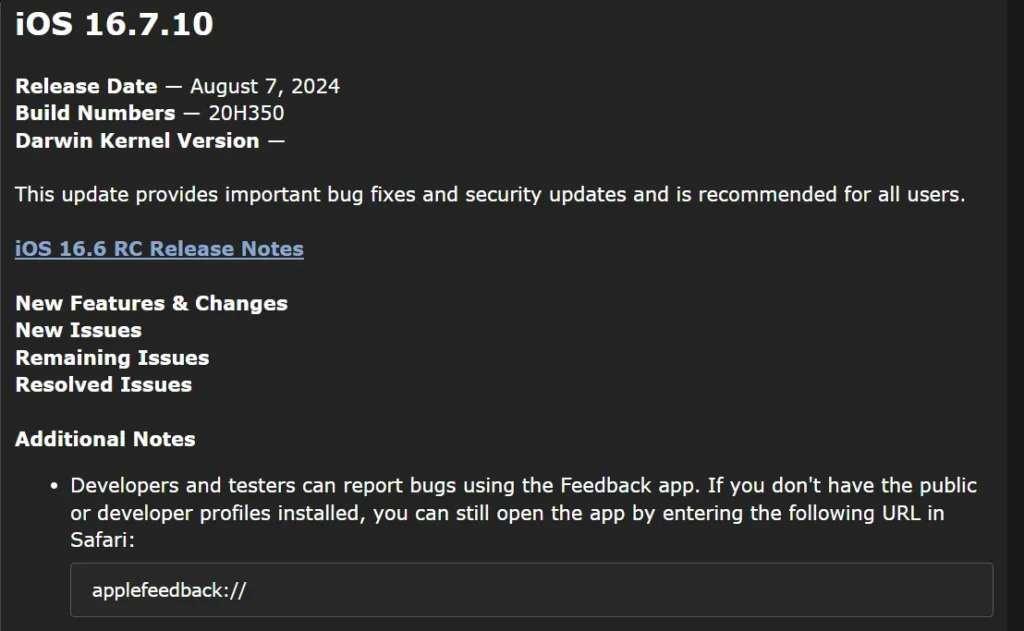
Things to Remember
– **Back Up Your Phone**: Before you update, it’s a good idea to back up your iPhone. This way, you won’t lose any important stuff if something goes wrong.
– **Free Up Space**: Updates need some free space on your phone. If you don’t have enough, you might need to delete some apps or photos.
– **Be Patient**: Updates can take a while. Don’t panic if your phone takes some time to restart.
– **Check Your Apps**: After updating, make sure all your favorite apps still work okay. If they don’t, you might need to update them too.
Is iOS 16.7 Worth It?
The short answer is yes! Here’s why:
1. **Safety First**: It makes your phone safer from hackers.
2. **Smooth Sailing**: It fixes problems that might have been bugging you.
3. **Future-Ready**: Keeping your phone updated means you’re ready for future apps and features.
4. **It’s Free**: Apple doesn’t charge you for these updates, so why not get the latest and greatest?
Wrapping Up
iOS 16.7 might not be the most exciting update ever, but it’s still important. It’s like giving your iPhone a little tune-up to keep it running well. By updating, you’re making sure your phone stays safe, works smoothly, and is ready for whatever cool new stuff comes next.
Remember, technology is always changing, and keeping your devices updated is a great way to stay in the loop. So go ahead, give iOS 16.7 a try, and enjoy your safer, smoother iPhone!