Have you ever wanted to create awesome art on your phone? Well, **Procreate Pocket** is here to make that dream come true! This cool app turns your iPhone into a tiny art studio that you can take anywhere. Let’s dive into what makes Procreate Pocket so special and why artists of all ages are falling in love with it.
What is Procreate Pocket?
**Procreate Pocket** is a digital art app made for iPhones. It’s like having a whole art supply store right in your pocket. With this app, you can draw, paint, and create amazing artwork using just your phone and your fingers (or a stylus if you have one).
Cool Features of Procreate Pocket
**Tons of Brushes**
Procreate Pocket comes with over 100 different brushes. You can paint, sketch, color, and add texture to your art in so many ways. It’s like having a magical paintbrush that can do anything!
**Layers**
Just like in professional art software, you can work with layers. This means you can draw different parts of your picture on separate layers and move them around or change them without messing up the rest of your art.
**Color Picker**
The color picker in Procreate Pocket is super smart. You can choose from millions of colors or even pick colors from photos. It’s like having every crayon in the world at your fingertips.
**Time-lapse Recording**
This feature is cool. It records your whole drawing process so you can watch your art come to life in a sped-up video. It’s awesome for sharing on social media or learning from your process.
**Transform Tools**
You can easily resize, rotate, or warp parts of your drawing. It’s like having stretchy, bendy art that you can shape however you want.
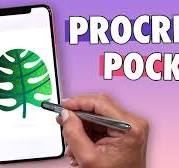
Why People Love Procreate Pocket
Artists and doodlers are crazy about Procreate Pocket for many reasons:
1. It’s easy to use, even if you’re new to digital art
2. You can create professional-looking art on your phone
3. It’s great for quick sketches or detailed masterpieces
4. You can draw anywhere, anytime
5. It’s cheaper than buying lots of art supplies
How to Get Started with Procreate Pocket
Getting started with Procreate Pocket is super easy:
1. Download the app from the App Store
2. Open it up and start with a blank canvas
3. Try out different brushes and tools
4. Watch some tutorial videos to learn cool tricks
5. Practice, practice, practice!
Procreate Pocket vs. Regular Procreate
Procreate Pocket is the little sibling of the regular Procreate app, which is made for iPads. Here are some differences:
1. Procreate Pocket is designed for smaller iPhone screens
2. It has fewer brushes than the iPad version
3. Some advanced features might be simpler in Pocket
4. It’s cheaper than the regular Procreate app
Tips for Making Great Art in Procreate Pocket
Here are some tips to help you make awesome art:
1. Use layers to keep different parts of your drawing separate
2. Try different brushes to see what cool effects you can make
3. Zoom in for details and zoom out to see the big picture
4. Save your work often so you don’t lose any masterpieces
5. Don’t be afraid to make mistakes – you can always undo them!
Is Procreate Pocket Good for Kids?
Absolutely! Procreate Pocket is great for kids who love to draw. It’s:
1. Easy to learn
2. Fun to experiment with
3. Mess-free (no paint or crayons to clean up)
4. Great for developing creativity
Just remember to set some screen time limits so kids don’t spend all day drawing (even though they might want to).

The Future of Procreate Pocket
The makers of Procreate Pocket are always working to make it even better. In the future, we might see:
1. More brushes and tools
2. Better integration with other apps
3. New features for animation
4. Maybe even 3D drawing capabilities!
Wrapping Up
Procreate Pocket is an amazing tool for anyone who loves to draw or wants to try digital art. It turns your iPhone into a powerful art studio that you can use anywhere. Whether you’re a beginner just starting to doodle or an experienced artist looking to create on the go, Procreate Pocket has something for everyone.
Remember, the best way to get good at art is to practice and have fun. With Procreate Pocket, you can do both anytime, anywhere. So why not give it a try? You might discover a hidden talent or a new favorite hobby!
Have you used Procreate Pocket or any other digital art apps? What do you think about making art on your phone? Share your creations with friends and family and see what cool things they can make too. Happy drawing!
